
Instant loading
Open games and place bets without delays

Find out first
Notifications right on your device screen

Always at your fingertips
Play and bet from your home screen with one touch
How to install?
- Google Chrome
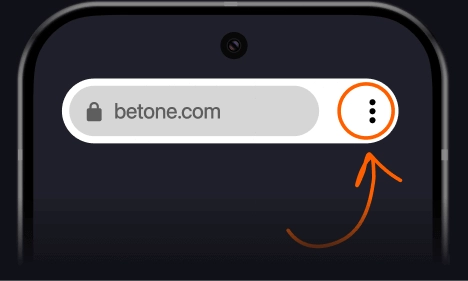
Click on "More" icon on the right edge of the Google Chrome address bar
Select "Add to Home Screen" from the drop-down menu
- Samsung Internet
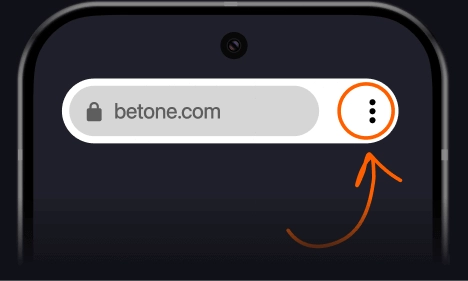
Click on "More" icon on the right edge of the Google Chrome address bar
Select "Add to Home Screen" from the drop-down menu
- Google Chrome
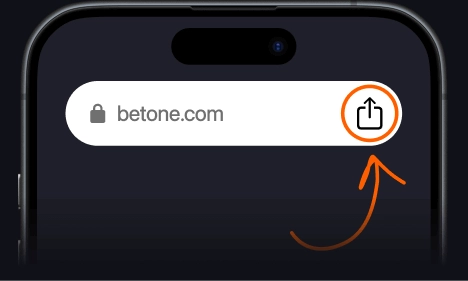
Click on "Install" icon on the right edge of the Google Chrome address bar
Select "To Home Screen" from the drop-down menu
- Safari Browser
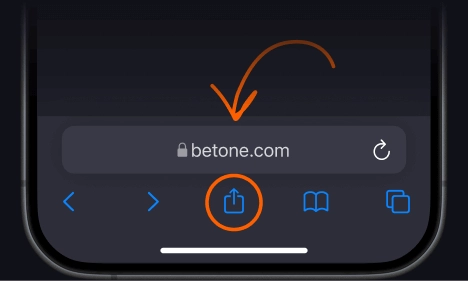
Click on "Share" icon on the bottom bar of Safari
Select "To Home Screen" from the drop-down menu
